Envision a tool that enhances your writing skills, tackles complex math problems, and even assists with coding tasks. This tool is not a work of fiction but a reality known as Google Bard AI.
Google Bard is an advanced conversational AI chat service designed to operate in a manner similar to ChatGPT. What sets Bard apart is its ability to gather information directly from the web, providing a vast pool of knowledge at your fingertips.
What is Google Bard AI?
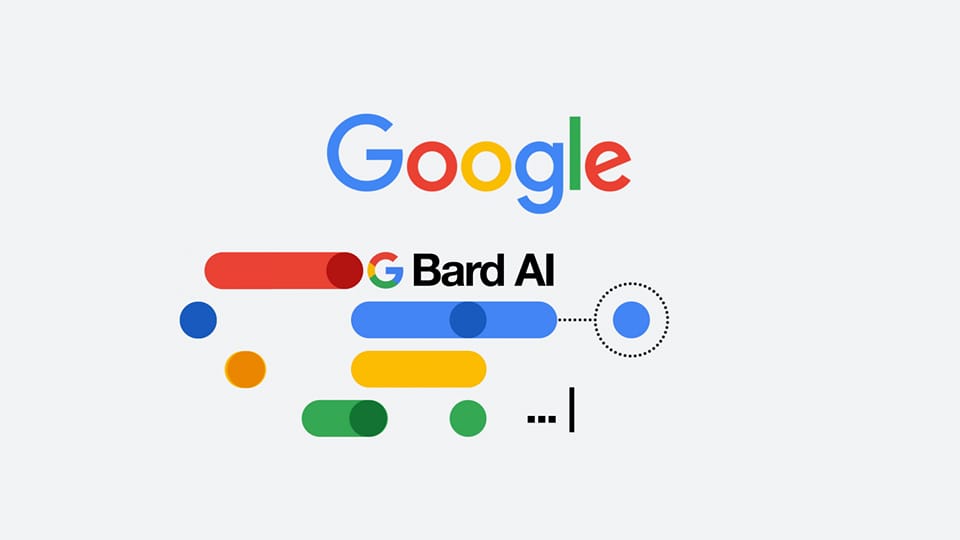
Google Bard AI is a large language model chatbot developed by Google AI. It is still under development, but it has learned to perform many kinds of tasks, including:
- Answering your questions in an informative way, even if they are open ended, challenging, or strange.
- Generating different creative text formats of text content, like poems, code, scripts, musical pieces, email, letters, etc.
- Translating languages.
- Writing different kinds of creative content.
- Following your instructions and completing your requests thoughtfully.
Bard is based on the Pathways Language Model 2 (PaLM 2), a language model released in late 2022. PaLM 2 is trained on a massive dataset of text and code, and it can generate text, translate languages, write different kinds of creative content, and answer your questions in an informative way.
How does Google Bard work?
Google Bard works by using a large language model (LLM) called Pathways Language Model 2 (PaLM 2). PaLM 2 is trained on a massive dataset of text and code, and it can generate text, translate languages, write different kinds of creative content, and answer your questions in an informative way.
When you ask Bard a question, it uses PaLM 2 to search the dataset for information that is relevant to your question. It then uses its knowledge of language to generate a response that is both informative and natural-sounding.
Bard can also access and process information from the real world through Google Search. This means that it can provide you with up-to-date information on a wide range of topics.
Here are some of the steps involved in how Google Bard works:
- You ask Bard a question.
- Bard uses PaLM 2 to search the dataset for information that is relevant to your question.
- Bard uses its knowledge of language to generate a response that is both informative and natural-sounding.
- Bard may also access and process information from the real world through Google Search.
- Bard returns the response to you.
How to use Google Bard
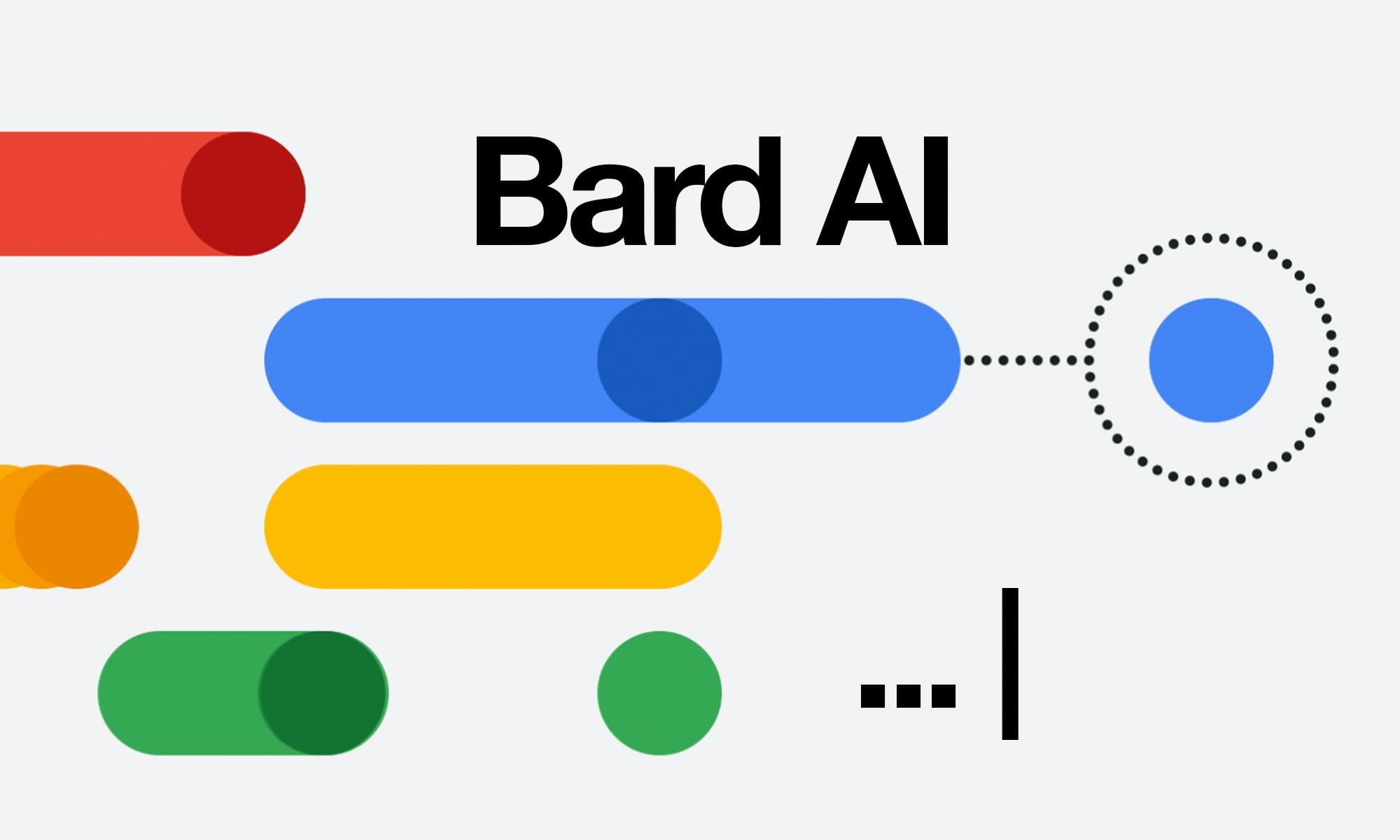
To use Google Bard, you can follow these steps:
- Go to the Bard website: https://bard.google.com/.
- If you are not already signed in, sign in to your Google Account.
- In the text box at the bottom of the page, enter your question or prompt.
- Select the “Submit” button.
- Bard will generate a response and display it below the text box.
What can Bard AI do?
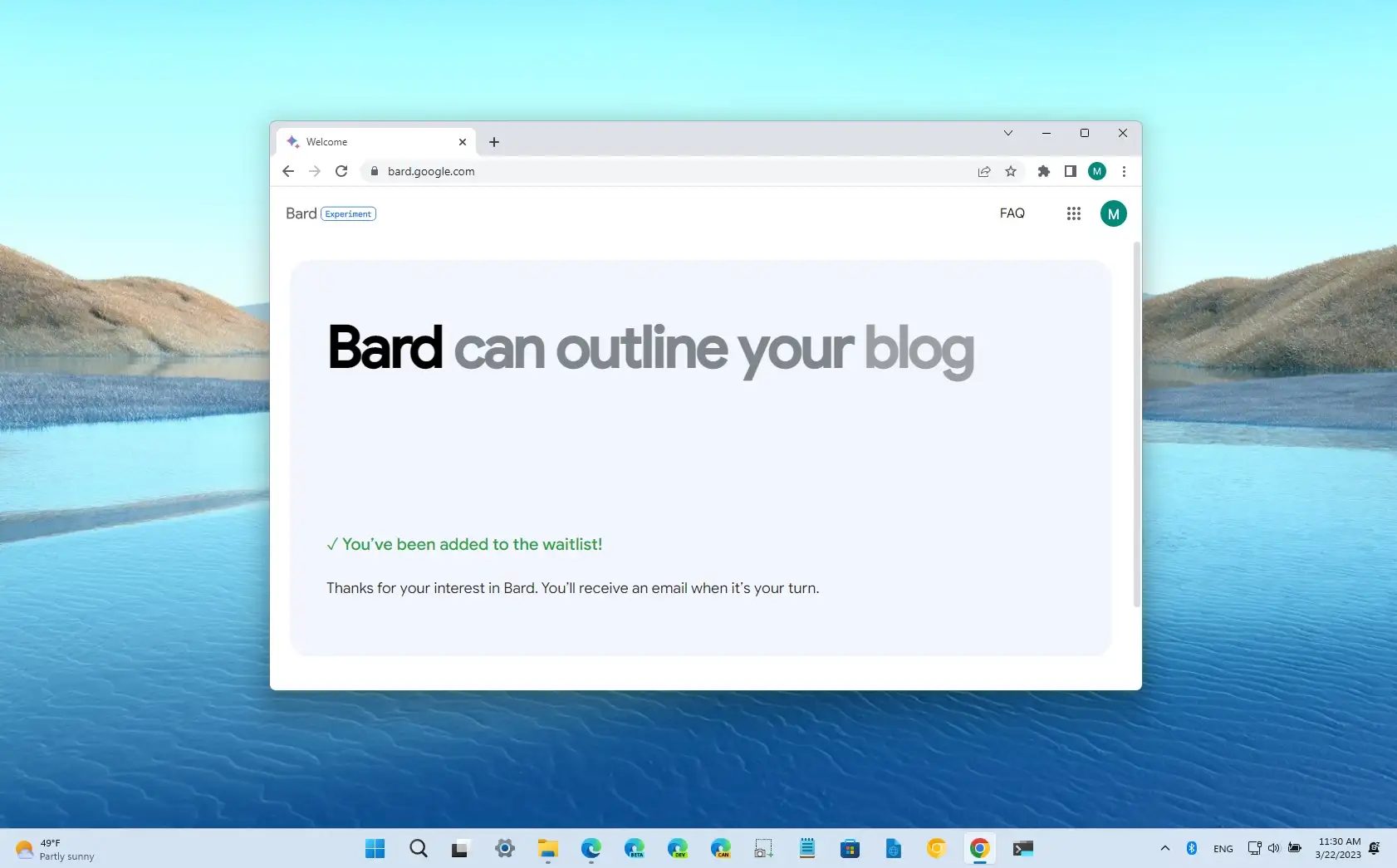
Bard AI can do a variety of things, including:
- Answer your questions in an informative way, even if they are open ended, challenging, or strange.
- Generate different creative text formats of text content, like poems, code, scripts, musical pieces, email, letters, etc.
- Translate languages.
- Write different kinds of creative content.
- Follow your instructions and complete your requests thoughtfully.
Controversies surrounding Google Bard
Google Bard has been the subject of some controversy since its release. Some of the main concerns include:
- The potential for bias: Bard is trained on a massive dataset of text and code, which means that it is likely to reflect the biases that exist in that data. This could lead to Bard generating text that is offensive or harmful.
- The potential for misinformation: Bard is able to generate text that is very similar to human-written text. This means that it could be used to spread misinformation, such as fake news or propaganda.
- The potential for job displacement: Bard is capable of performing many tasks that are currently done by humans, such as customer service and writing. This could lead to job displacement in some industries.
- The potential for misuse: Bard is a powerful tool that could be misused for malicious purposes, such as generating spam or phishing emails.
Google has addressed some of these concerns by taking steps to mitigate bias in Bard’s training data and by developing safeguards to prevent Bard from generating harmful or misleading text. However, the debate over the potential risks and benefits of Google Bard is likely to continue.
Also read: We have added A Comprehensive List of AI Tools For All Purposes
What are the benefits of using Bard AI?
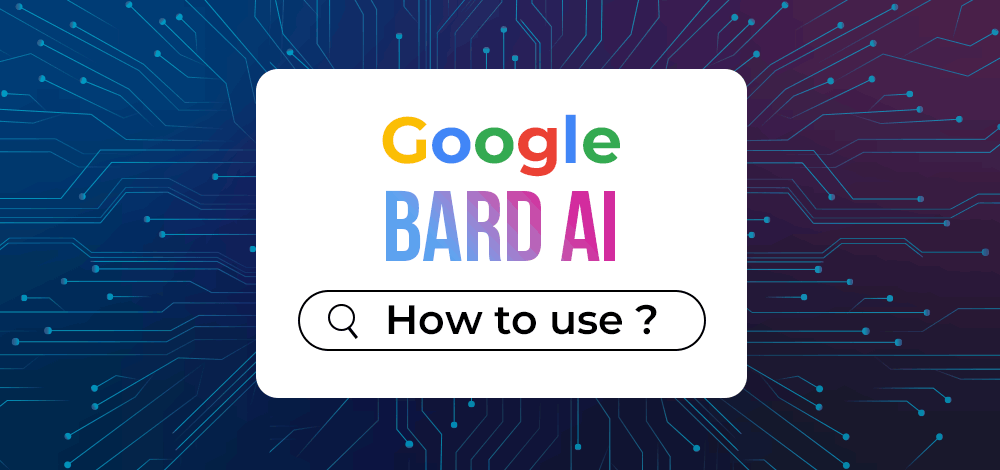
There are many potential benefits to using Bard AI, including:
Accuracy: Bard AI is trained on a massive dataset of text and code, which means that it has access to a vast amount of information. This can help Bard provide accurate and up-to-date information on a wide range of topics.
Creativity: Bard AI is capable of generating text that is creative and original. This can be useful for tasks such as writing stories, poems, and scripts.
Efficiency: Bard AI can perform many tasks that are currently done by humans, such as customer service and writing. This can free up human workers to focus on other tasks, which can lead to increased productivity.
Accessibility: Bard AI is available to anyone with an internet connection. This means that it can be used by people from all over the world, regardless of their location or background.
Personalization: Bard AI can be customized to meet the specific needs of each user. This can help Bard provide more relevant and helpful information.
Overall, Bard AI has the potential to be a powerful tool that can be used for a variety of purposes. It is still under development, but it is already being used by some businesses and individuals to improve their productivity and creativity. As Bard AI continues to develop, it is likely to become even more useful and beneficial.
What are the risks of using Google Bard?
There are a few potential risks associated with using Google Bard, including:
Bias: Google Bard is trained on a massive dataset of text and code, which means that it is likely to reflect the biases that exist in that data. This could lead to Bard generating text that is offensive or harmful.
Misinformation: Google Bard is able to generate text that is very similar to human-written text. This means that it could be used to spread misinformation, such as fake news or propaganda.
Job displacement: Google Bard is capable of performing many tasks that are currently done by humans, such as customer service and writing. This could lead to job displacement in some industries.
Misuse: Google Bard is a powerful tool that could be misused for malicious purposes, such as generating spam or phishing emails.
Privacy: Google Bard is owned and operated by Google, which means that Google has access to all of the data that Bard generates. This could raise privacy concerns for some users.
Google has addressed some of these concerns by taking steps to mitigate bias in Bard’s training data and by developing safeguards to prevent Bard from generating harmful or misleading text. However, the debate over the potential risks and benefits of Google Bard is likely to continue.
It is important to be aware of the potential risks associated with using Google Bard before using it. If you are concerned about any of the risks, you should use Bard with caution and be sure to verify any information that Bard generates.
How can I use Bard AI safely?
Here are some tips on how to use Bard AI safely:
Be aware of the potential risks: Before using Bard AI, it is important to be aware of the potential risks, such as bias, misinformation, and misuse. If you are concerned about any of the risks, you should use Bard with caution and be sure to verify any information that Bard generates.
Use Bard for the right purposes: Bard AI is a powerful tool, but it is important to use it for the right purposes. Bard should not be used to generate harmful or misleading content. It should also not be used to replace human judgment or decision-making.
Be critical of the information that Bard generates: Bard AI is trained on a massive dataset of text and code, but it is still under development. This means that Bard may sometimes generate text that is inaccurate or misleading. It is important to be critical of the information that Bard generates and to verify it with other sources before using it.
Report any problems to Google: If you encounter any problems with Bard AI, such as Bard generating harmful or misleading content, you should report it to Google. Google is committed to addressing the concerns that have been raised about Bard AI and will use your feedback to improve the tool.
Who can access Google Bard?
Google Bard is currently available to a limited number of users. To access Google Bard, you must:
- Be 18 years of age or older.
- Have a personal Google Account.
- Live in a country or territory where Google Bard is available.
You can check if Google Bard is available in your country or territory by visiting the Google Bard website: https://bard.google.com/. If Google Bard is not available in your country or territory, you can sign up for the waitlist to be notified when it becomes available.
Google Bard is also available to some Google Workspace users. If you are a Google Workspace user, you can check if your administrator has enabled access to Google Bard by visiting the Google Workspace Admin console: https://admin.google.com/.


