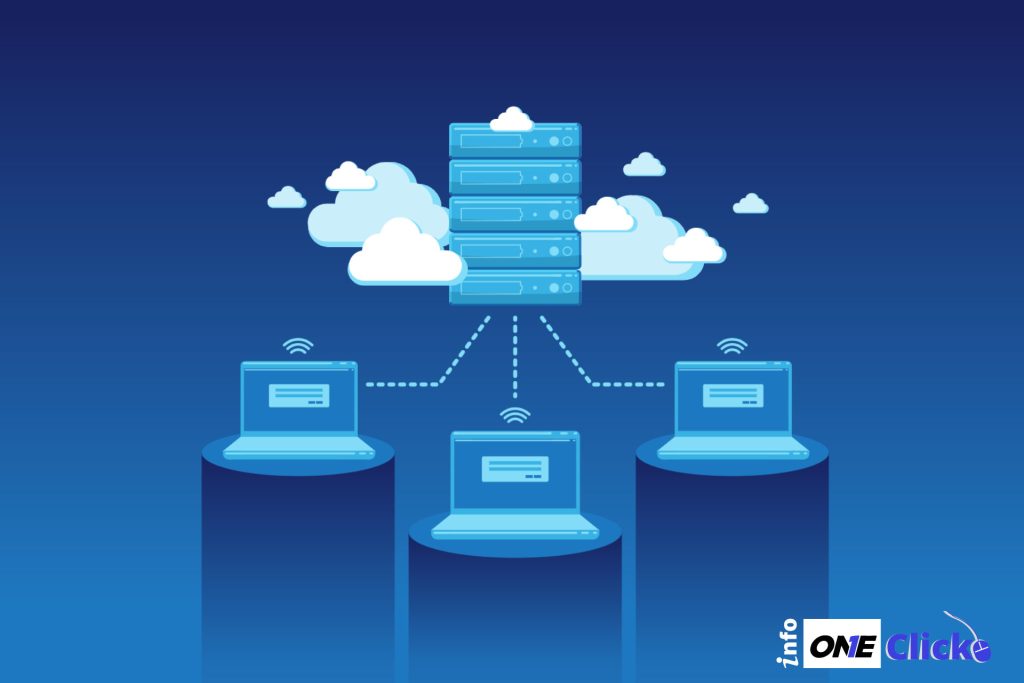We’re glad to present our selection of the top shared hosting services.
Shared hosting plans are highly cost-effective, making them a popular option for beginners embarking on their first website. However, determining the best shared hosting provider can be a challenge.
To simplify your decision-making process, we conducted thorough reviews and comparisons of shared plans offered by the leading web hosts in the market. In the following sections, you’ll find comprehensive details about each of our top picks.
Are you ready? Let’s dive right in!
Bluehost
Bluehost is a widely recognized provider of shared hosting and is among the few companies officially recommended by WordPress.
In my view, Bluehost stands out as an excellent choice for beginners due to its user-friendly nature. The interface is clean, intuitive, and easy to navigate, making it simple to get your website up and running. Moreover, WordPress comes preinstalled, further streamlining the setup process.
Bluehost offers four different shared hosting solutions, catering to a wide range of website types, and they are reasonably priced as well.
On the lower end, there is the Basic plan, starting at around $3 per month with applied discounts. It provides 10GB of SSD storage, a free CDN, and a complimentary domain for one year. This plan is suitable for hosting a single website and includes free SSL for one year.
For those seeking shared ecommerce hosting, Bluehost offers a compelling plan called Online Store. It encompasses up to 100GB of SSD storage, a free domain and CDN, and allows for unlimited websites. Additionally, it includes daily website backups, malware scanning, and domain privacy. One of the notable advantages of this plan is the inclusion of ecommerce plugins worth $450, such as shipping label and secure payment plugins.
While Bluehost remains affordable, it should be noted that it may not be the most economical or fastest solution available. Nonetheless, it serves as a strong option for individuals new to website hosting who desire a straightforward and beginner-friendly experience.
Bluehost Key Features
- Well-known shared hosting provider
- Recommended by WordPress
- Easy to use with a clean and intuitive interface
- WordPress comes preinstalled
- Offers 4 different shared hosting solutions
- Affordable pricing
- Basic plan with 10GB of SSD storage, free CDN, and a free domain for a year
- Online Store plan for shared ecommerce hosting with up to 100GB of SSD storage, free domain and CDN, and ecommerce plugins included
- Good option for beginners
- Provides 24/7 customer support
Pricing
Bluehost offers different hosting plans at varying price points to cater to different needs and budgets. The following is a general overview of Bluehost’s pricing structure based on their shared hosting plans.
- Basic Plan: Starting at around $3.95 per month (regular price), this plan includes 50GB of SSD storage, unmetered bandwidth, a free SSL certificate, and one website.
- Plus Plan: Starting at around $5.95 per month (regular price), this plan offers unlimited SSD storage, unmetered bandwidth, unlimited websites, a free SSL certificate, and additional features like spam experts and domain privacy.
- Choice Plus Plan: Starting at around $6.95 per month (regular price), this plan includes all the features of the Plus plan, along with CodeGuard basic backup and domain privacy.
- Pro Plan: Starting at around $13.95 per month (regular price), this plan offers all the features of the Choice Plus plan, along with a dedicated IP address and high-performance server resources.
Bluehost often provides promotional discounts, especially for new customers, which can significantly reduce the initial price. It’s essential to note that these prices mentioned are approximate and subject to change. Additionally, Bluehost may offer different promotional pricing or discounts during special events or sales periods.
Apart from shared hosting, Bluehost also offers other hosting solutions such as VPS hosting and dedicated hosting, which have their own pricing structures based on the resources and level of control provided.
Pros of Bluehost:
- Well-known and reputable hosting provider
- Recommended by WordPress
- Easy to use with a user-friendly interface
- Preinstalled WordPress for convenient setup
- Offers a variety of shared hosting plans to suit different needs
- Affordable pricing options
- Free domain for the first year
- Free SSL certificate included
- Good customer support options
Cons of Bluehost:
- Not the cheapest hosting solution on the market
- Speed performance may not be the fastest compared to some competitors
- Additional features may require higher-tier plans or extra fees
- Limited customization options for advanced users
- Limited data center locations compared to some other hosting providers
SiteGround
SiteGround is a renowned web hosting provider and a recommended choice for WordPress users. It offers an affordable solution that is particularly suitable for beginners due to its user-friendly interface and functionality.
Getting started with SiteGround is effortless thanks to its automatic WordPress installation and QuickStart kit, which guides you through a quick setup process. Additionally, migrating your website from another host is made easy with the help of SiteGround’s WordPress and email migration tools.
SiteGround offers a range of features, even with its basic StartUp plan. It includes free SSL, a content delivery network (CDN), daily backups, and enhanced security features. With the StartUp plan, you can host one website and enjoy 10 GB of storage space.
The more advanced plans come with additional useful features such as staging environments, faster PHP execution, and on-demand backup copies, among others. The top-tier GoGeek plan offers white labeling options, making it a suitable choice for web design agencies. GoGeek plan users also benefit from free private DNS and other high-tier resources.
SiteGround provides reliable 24/7 customer support, and GoGeek customers have access to priority support for faster assistance.
In terms of sustainability, SiteGround takes pride in its commitment to the environment. The company ensures a 100% renewable energy match through its data center partner, Google Cloud, which matches the energy consumed with renewable sources and is dedicated to carbon neutrality.
Key features
- Well-known web host and WordPress-recommended provider
- Affordable pricing
- User-friendly interface and ease of use
- Automatic WordPress installation and QuickStart kit
- Website migration tools
- Feature-rich plans
- Free SSL and CDN
- Daily backups and enhanced security features
- Additional features in higher-tier plans (e.g., staging, faster PHP, on-demand backups)
- White labeling options for web design agencies (GoGeek plan)
- 24/7 customer support with priority support for GoGeek customers
- Commitment to sustainability with a 100% renewable energy match
Pricing
SiteGround offers different hosting plans with varying prices to suit different needs and budgets. Here is a general overview of SiteGround’s pricing structure for their shared hosting plans:
- StartUp Plan: This is the basic plan, starting at around $6.99 per month (regular price). It allows you to host one website and offers 10 GB of web space. It includes essential features such as free SSL, daily backups, and managed WordPress.
- GrowBig Plan: This plan starts at around $9.99 per month (regular price). It allows you to host multiple websites and offers 20 GB of web space. In addition to the features of the StartUp plan, it includes advanced features such as on-demand backups, staging, and dynamic caching.
- GoGeek Plan: This is the highest-tier plan, starting at around $14.99 per month (regular price). It allows you to host multiple websites and offers 40 GB of web space. It includes all the features of the GrowBig plan, along with additional resources and premium features like white-labeling and priority support.
Please note that SiteGround often provides promotional discounts, especially for new customers, which can significantly reduce the initial price. It’s important to review their website or contact their sales team for the most accurate and up-to-date pricing information, as well as any ongoing promotions or discounts that may be available.
Additionally, SiteGround also offers other hosting solutions such as cloud hosting, dedicated servers, and WordPress hosting, each with its own pricing structure based on the resources and specifications provided.
Pros of SiteGround:
- Reliable performance and uptime
- Strong security measures
- Excellent customer support
- User-friendly interface
- WordPress optimization
Cons of SiteGround:
- Limited storage space
- Limited monthly visitor limits
- Higher renewal prices
- No free domain
- Limited data center locations
HostGator
HostGator is an affordable shared hosting solution that caters to businesses of all types and budgets. It offers three shared hosting plans with a 99% uptime guarantee.
The Hatchling plan is designed for a single website and includes 10GB of disk space, unmetered bandwidth, one-click WordPress installation, and a free domain for the first year.
For those needing hosting for multiple websites, the Baby plan allows you to host up to 5 websites. It offers up to 40GB of disk space, a free domain, and additional benefits like ad spend credits for Google and Microsoft.
HostGator also provides an eCommerce shared hosting solution with extensive features. It includes unlimited websites and disk space, Cloudflare CDN, a dedicated IP, an upgrade to positive SSL, and a suite of SEO tools to support business growth.
HostGator is a cost-effective option, and even the feature-rich eCommerce solution can be obtained for less than $6 per month with the introductory offer.
One of the standout features of HostGator is its excellent support options. Support is available 24/7 throughout the year, ensuring assistance whenever needed.
Additionally, all HostGator plans offer cPanel access, allowing users to have more control over their website’s backend if they are comfortable with website management.
All in all, HostGator strikes a good balance between price and functionality, making it an affordable solution in the hosting market.
Key Features
- Affordable shared hosting plans
- Three shared hosting plans with 99% uptime guarantee
- Hatchling plan for single website with 10GB disk space and one-click WordPress install
- Baby plan for multiple websites with up to 40GB disk space and additional perks
- eCommerce shared hosting solution with unlimited websites, disk space, Cloudflare CDN, and SEO tools
- Competitive pricing, even for eCommerce solution
- 24/7 support availability
- cPanel access for website management control
Pricing
HostGator offers a range of hosting plans at different price points to accommodate various needs and budgets. Here is a general overview of HostGator’s pricing structure for their shared hosting plans:
- Hatchling Plan: This is the basic plan, starting at around $2.75 per month (regular price). It allows you to host one website and includes features like 10GB disk space, unmetered bandwidth, one-click WordPress installation, and a free domain for the first year.
- Baby Plan: This plan starts at around $3.95 per month (regular price). It allows you to host unlimited websites and offers additional resources compared to the Hatchling plan, such as up to 40GB disk space and additional perks like ad spend credits for Google and Microsoft.
- Business Plan: This is the highest-tier shared hosting plan, starting at around $5.95 per month (regular price). It includes all the features of the Baby plan, along with additional benefits such as a free dedicated IP, free SSL certificate, and a free upgrade to positive SSL.
HostGator often provides promotional discounts and special offers, especially for new customers. These discounts can significantly reduce the initial price. It’s important to review their website or contact their sales team for the most accurate and up-to-date pricing information, as well as any ongoing promotions or discounts that may be available.
Additionally, HostGator offers other hosting solutions such as cloud hosting, VPS hosting, and dedicated servers, each with its own pricing structure based on the resources and specifications provided.
Pros of HostGator:
- Affordable pricing
- Range of hosting plans to accommodate different needs
- Easy-to-use cPanel interface
- 99% uptime guarantee
- Free domain for the first year (on certain plans)
- Unlimited bandwidth on shared hosting plans
- 24/7 customer support availability
- Options for both single and multiple website hosting
- eCommerce hosting solution with extensive features
Cons of HostGator:
- Renewal prices may be higher than the initial promotional rates
- Limited storage space on lower-tier plans
- Additional fees for certain features and services
- Some users have reported occasional performance issues
- No automatic backups on shared hosting plans (backup services are available at an additional cost)
- Limited data centers compared to some other hosting providers
A2 Hosting
A2 Hosting is our second-choice provider, offering a reliable hosting solution that combines speed, value, and ease of use. It stands out with a wide range of features, surpassing many other providers.
All A2 Hosting shared plans come with a variety of features, including a free SSL, unlimited email accounts (unlike DreamHost’s entry-level plan), a free website builder, an SSL certificate, cPanel, and website staging.
Depending on the plan you choose, you can enjoy additional benefits such as hosting unlimited websites, free automatic backups, and a set of Growth and Turbo features that elevate your website to the next level.
Among these features is Performance Plus Traffic Spike Protection, which proves useful if your site experiences sudden surges in visitors during specific times of the year.
For the Turbo Boost and Turbo Max shared hosting plans, A2 Hosting offers Turbo servers that can deliver speeds up to 20 times faster, providing an impressive boost in performance.
A2 Hosting further enhances speed through A2 Optimized install, an exclusive feature that automatically configures popular CMS solutions like WordPress, Drupal, Joomla, Prestashop, and more. It applies instant auto-optimizations, including compression and caching, significantly improving loading speeds.
Additionally, A2 Hosting allows you to select your preferred data center location. With options including Michigan (USA), Arizona (USA), Amsterdam (Europe), and Singapore (Asia), you can choose the data center closest to your website visitors for optimal performance.
All in all, A2 Hosting offers a robust hosting solution with an array of features and the ability to tailor your hosting experience for improved speed and performance.
Key Features
- Reliable provider with a good balance of speed, value, and ease of use
- Offers more features than many other providers
- Free SSL and unlimited email accounts
- Free website builder
- SSL certificate included
- cPanel and website staging
- Option for unlimited websites (depending on the plan)
- Free automatic backups (depending on the plan)
- Growth and Turbo features for enhanced performance
- Performance Plus Traffic Spike Protection for sudden surges in visitors
- Turbo servers for up to 20x faster speeds (Turbo Boost and Turbo Max plans)
- A2 Optimized install for auto-configurations and speed enhancements
- Ability to choose your own data center location
Pricing
A2 Hosting offers a range of hosting plans at different price points to cater to various needs and budgets. Here is a general overview of A2 Hosting’s pricing structure for their shared hosting plans:
- Startup Plan: Starting at around $2.99 per month (regular price), the Startup plan is the entry-level option, offering hosting for one website, 100 GB of SSD storage, unlimited transfer, and free SSL certificate.
- Drive Plan: This plan starts at around $4.99 per month (regular price) and includes hosting for unlimited websites, unlimited SSD storage, unlimited transfer, and a free SSL certificate.
- Turbo Boost Plan: Starting at around $9.99 per month (regular price), the Turbo Boost plan includes all the features of the Drive plan, with the added benefit of Turbo servers for faster performance.
- Turbo Max Plan: This is the highest-tier shared hosting plan, starting at around $14.99 per month (regular price). It offers all the features of the Turbo Boost plan, along with additional resources and priority support.
It’s important to note that A2 Hosting often provides promotional discounts and special offers for new customers, which can significantly reduce the initial price. These discounts may vary, so it’s recommended to review their website or contact their sales team for the most accurate and up-to-date pricing information, as well as any ongoing promotions or discounts that may be available.
Additionally, A2 Hosting offers other hosting solutions such as VPS hosting, dedicated hosting, and reseller hosting, each with its own pricing structure based on the resources and specifications provided.
Pros of A2 Hosting:
- Reliable hosting provider with a good balance of speed, value, and ease of use.
- Wide range of features and options.
- Free SSL certificate.
- Unlimited email accounts.
- Free website builder.
- Turbo servers for faster performance.
- A2 Optimized install for speed enhancements.
- Option to choose your own data center location.
- Different hosting plans to accommodate various needs.
Cons of A2 Hosting:
- Pricing can be higher compared to some other hosting providers.
- Some advanced features and benefits are available only on higher-tier plans.
- Renewal prices may be higher than the initial promotional rates.
- Limited storage on lower-tier plans.
- Some users may find the interface and setup process slightly complex compared to more beginner-friendly hosts.
- Limited data center locations compared to some other hosting providers.
DreamHost
DreamHost is our top choice overall, offering exceptional value for money, impressive speed and reliability, and a comprehensive set of features.
One standout feature of DreamHost is their unlimited traffic and bandwidth, available on all plans. This means there are no limits on your website’s growth, and you won’t have to worry about unexpected overage fees.
In terms of value, DreamHost’s shared plans are affordably priced, starting at just a few dollars per month. What’s more, they include a free SSL certificate and a free domain, which are often additional expenses with other hosting providers. Additionally, DreamHost provides a range of features to facilitate website building and maintenance, such as pre-installed WordPress, automated migrations, a user-friendly control panel, daily backups, and more.
Despite the low cost, DreamHost does not compromise on performance. They offer a 100% uptime guarantee, and their servers are optimized for exceptional load times.
DreamHost is confident in the quality of their service, backing it up with a remarkable 97-day money-back guarantee, which is three times longer than the industry standard.
Furthermore, DreamHost is one of only three web hosts officially recommended by WordPress.org. This, combined with their WordPress-exclusive features like the WP site builder, makes them an excellent choice for users planning to build their website on the WordPress CMS.
Key Features
- Excellent value for money
- Superb speed and reliability
- Unlimited traffic and bandwidth on all plans
- Free SSL certificate
- Free domain registration
- Pre-installed WordPress
- Automated website migrations
- User-friendly control panel
- Automated daily backups
- 100% uptime guarantee
- 97-day money-back guarantee
- Officially recommended by WordPress.org
Pricing
DreamHost offers a range of hosting plans at different price points to cater to various needs and budgets. Here is a general overview of DreamHost’s pricing structure for their shared hosting plans:
- Shared Starter: This is the basic plan, starting at around $2.59 per month (regular price). It offers hosting for one website, free domain registration, unlimited traffic, SSD storage, and a free SSL certificate.
- Shared Unlimited: This plan starts at around $4.95 per month (regular price). It includes unlimited websites, free domain registration, unlimited traffic, SSD storage, and a free SSL certificate.
It’s important to note that DreamHost often provides promotional discounts and special offers for new customers, which can significantly reduce the initial price. These discounts may vary, so it’s recommended to review their website or contact their sales team for the most accurate and up-to-date pricing information, as well as any ongoing promotions or discounts that may be available.
Additionally, DreamHost offers other hosting solutions such as VPS hosting, dedicated hosting, and managed WordPress hosting, each with its own pricing structure based on the resources and specifications provided.
Pros of DreamHost:
- Excellent value for money
- Superb speed and reliability
- Unlimited traffic and bandwidth on all plans
- Free SSL certificate
- Free domain registration
- WordPress-friendly features
- User-friendly control panel
- 97-day money-back guarantee
- Officially recommended by WordPress.org
Cons of DreamHost:
- Limited hosting options (no Windows-based hosting or specialized hosting types)
- Higher renewal prices compared to the initial promotional rates
- No traditional cPanel interface
- Customer support response times can vary
- Limited data center locations compared to some other hosting providers
InMotion Hosting
InMotion Hosting is a shared hosting provider that goes beyond shared plans and also offers dedicated, VPS, WordPress, and reseller hosting options. It stands out for its developer-friendly features and tools.
Similar to other hosting services we’ve discussed, InMotion Hosting’s shared plans provide a range of features. Regardless of the plan you choose, you will receive a free SSL certificate, unlimited bandwidth, the ability to select your preferred data center, SSD storage, and a variety of features to enhance security, performance, marketing, and more.
With higher-priced plans, you can expect additional resources, premium features, improved performance, and other benefits.
What sets InMotion Hosting apart is its emphasis on catering to developers. While many shared web hosts focus on beginners with limited technical skills, InMotion takes a different approach.
They provide you with all the backend tools necessary to manage your frontend applications, including SSH access, GIT version control, Python, Node.JS, Ruby resources, and more.
Furthermore, if you outgrow your shared hosting plan and require an upgrade, InMotion Hosting offers various other hosting services, such as managed VPS and managed WordPress hosting. This allows you to scale your hosting solution as your needs evolve.
Key Features
- Offers shared, dedicated, VPS, WordPress, and reseller hosting plans
- Developer-friendly features and tools
- Free SSL certificate
- Unlimited bandwidth
- Choice of data center
- SSD storage
- Additional resources and premium features in higher-priced plans
- Backend tools for managing frontend apps (SSH access, GIT version control, etc.)
- Scalability options with managed VPS and managed WordPress hosting
Pricing
InMotion Hosting offers a range of hosting plans at different price points to cater to various needs and budgets. Here is a general overview of InMotion Hosting’s pricing structure for their shared hosting plans:
- Launch Plan: Starting at around $5.99 per month (regular price), the Launch plan is the entry-level option. It offers hosting for up to 2 websites, unlimited disk space, unlimited bandwidth, and other features.
- Power Plan: This plan starts at around $8.99 per month (regular price). It includes hosting for up to 6 websites, unlimited disk space, unlimited bandwidth, and additional benefits.
- Pro Plan: The Pro plan is the highest-tier shared hosting plan, starting at around $14.99 per month (regular price). It offers hosting for an unlimited number of websites, unlimited disk space, unlimited bandwidth, and extra features compared to the lower-tier plans.
It’s important to note that InMotion Hosting often provides promotional discounts and special offers for new customers, which can significantly reduce the initial price. These discounts may vary, so it’s recommended to review their website or contact their sales team for the most accurate and up-to-date pricing information, as well as any ongoing promotions or discounts that may be available.
Additionally, InMotion Hosting offers other hosting solutions such as VPS hosting, dedicated hosting, managed WordPress hosting, and reseller hosting, each with its own pricing structure based on the resources and specifications provided.
Pros of InMotion Hosting:
- Offers a range of hosting plans, including shared, dedicated, VPS, WordPress, and reseller hosting
- Developer-friendly features and tools
- Free SSL certificate
- Unlimited bandwidth
- Choice of data center
- SSD storage
- Scalability options with higher-tier plans and other hosting services
- Good customer support and service reputation
Cons of InMotion Hosting:
- Pricing can be higher compared to some other hosting providers
- Renewal prices may be higher than the initial promotional rates
- Limited data center locations compared to some other hosting providers
- Some advanced features and benefits are available only on higher-tier plans
Hostinger
Hostinger is an affordable hosting solution that offers exceptional value for money, whether you have one website or multiple sites.
One standout feature of Hostinger is that all their shared plans come with managed WordPress. This means you can enjoy rapid WordPress installation, automatic updates for plugins and software, and other WordPress-specific benefits. Hostinger also includes the LiteSpeed Cache plugin, which helps optimize your site’s speed.
In addition to managed WordPress, Hostinger plans offer sought-after features like weekly backups and an email account. You also have access to Cloudflare Protected Nameservers, free migration assistance, and a built-in malware scanner for added security.
Another advantage of Hostinger is their global network of data centers, which span across locations such as the USA, the Netherlands, and India. This widespread distribution aids in optimizing performance, as the closer your website visitors are to the data center locations, the faster your site will load for them.
Despite including a wealth of additional perks and managed features, Hostinger plans remain remarkably affordable. This makes it an excellent value-for-money option, particularly for WordPress users.
Key Features
- Affordable hosting solution
- Managed WordPress included in all shared plans
- Rapid WordPress installation
- Automatic updates for plugins and software
- LiteSpeed Cache plugin for improved site speed
- Weekly backups
- Email account included
- Cloudflare Protected Nameservers
- Free migration assistance
- Built-in malware scanner
- Global network of data centers for improved performance
Pricing
Hostinger offers a range of hosting plans at different price points to cater to various needs and budgets. Here is a general overview of Hostinger’s pricing structure for their shared hosting plans:
- Single Shared Hosting: This is the entry-level plan, starting at around $0.99 per month (regular price). It offers hosting for one website, 10 GB of SSD storage, and 100 GB of bandwidth.
- Premium Shared Hosting: This plan starts at around $2.89 per month (regular price). It includes hosting for an unlimited number of websites, 20 GB of SSD storage, unlimited bandwidth, and additional features.
- Business Shared Hosting: The Business plan is the highest-tier shared hosting plan, starting at around $3.99 per month (regular price). It offers all the features of the Premium plan, along with additional resources and benefits.
It’s important to note that Hostinger often provides promotional discounts and special offers for new customers, which can significantly reduce the initial price. These discounts may vary, so it’s recommended to review their website or contact their sales team for the most accurate and up-to-date pricing information, as well as any ongoing promotions or discounts that may be available.
Additionally, Hostinger offers other hosting solutions such as VPS hosting, cloud hosting, and WordPress hosting, each with its own pricing structure based on the resources and specifications provided.
Pros & Cons
Pros of Hostinger:
- Affordable hosting solution
- Managed WordPress included in all shared plans
- Rapid WordPress installation
- Automatic updates for plugins and software
- LiteSpeed Cache plugin for improved site speed
- Weekly backups
- Email account included
- Cloudflare Protected Nameservers
- Free migration assistance
- Built-in malware scanner
- Global network of data centers for improved performance
Cons of Hostinger:
- Pricing can be higher upon renewal compared to the initial promotional rates
- Limited storage space on lower-tier plans
- Limited data center locations compared to some other hosting providers
- Some advanced features and benefits may be available only on higher-tier plans
Best shared hosting FAQ
What is shared hosting?
Shared hosting is a type of web hosting where multiple websites are hosted on a single server. Resources such as CPU, RAM, and disk space are shared among the websites on that server.
Is shared hosting suitable for my website?
Shared hosting is typically suitable for small to medium-sized websites, blogs, and businesses with moderate levels of traffic. It is cost-effective and easy to manage, making it a popular choice for beginners and those with limited technical knowledge.
What are the advantages of shared hosting?
Some advantages of shared hosting include affordability, ease of use, and the ability to handle moderate levels of traffic. Shared hosting providers often offer user-friendly interfaces, customer support, and essential features like email accounts and website builders.
Are there any limitations with shared hosting?
Shared hosting has some limitations, such as limited resources, reduced performance during high traffic periods, and restrictions on custom configurations. Since resources are shared among multiple websites, heavy traffic or resource-intensive applications on other sites can affect the performance of your website.
How do I choose the right shared hosting provider?
When choosing a shared hosting provider, consider factors such as reliability, uptime guarantees, customer support, pricing, scalability options, and additional features provided. Assess your website’s needs and compare different hosting providers to find the one that best meets your requirements.
Can I upgrade from shared hosting to other hosting types?
Yes, most hosting providers offer upgrade options that allow you to move from shared hosting to other types like VPS hosting, dedicated servers, or cloud hosting. This allows you to scale your hosting resources as your website grows.
What security measures are in place for shared hosting?
Shared hosting providers typically implement security measures such as firewalls, malware scanning, SSL certificates, and regular server monitoring. However, it is always recommended to implement additional security practices on your website, such as using strong passwords, keeping software up to date, and using security plugins or services.
How do I migrate my website to a shared hosting provider?
Most shared hosting providers offer website migration services or provide guides to help you transfer your website from your current hosting provider. This usually involves backing up your website, transferring files, databases, and configuring the necessary settings on the new hosting account.
Can I host multiple websites on a shared hosting plan?
Yes, many shared hosting plans allow you to host multiple websites under a single account. However, the number of websites allowed may vary depending on the hosting provider and the specific plan you choose.
What happens if my website outgrows shared hosting?
If your website experiences significant growth and requires more resources, you can consider upgrading to a higher-tier shared hosting plan, or explore other hosting options such as VPS hosting or dedicated servers that offer more scalability and dedicated resources.
Choosing the best shared hosting for your website
That wraps up our compilation of the top shared hosting solutions. We hope you have discovered a suitable option that aligns with your specific needs and budget.
If you find yourself feeling overwhelmed by the multitude of choices and uncertain about which one to select, here’s a recommendation:
- Opt for DreamHost if you desire a well-rounded solution that excels in all aspects. It boasts an intuitive interface, exceptional performance, robust security measures, and offers great value for money
- Choose A2 Hosting if your priority is a fast and secure hosting solution, along with a diverse selection of data center locations.
- Consider InMotion Hosting if you are a developer seeking increased flexibility and advanced backend management features.
Best of luck with your hosting journey!