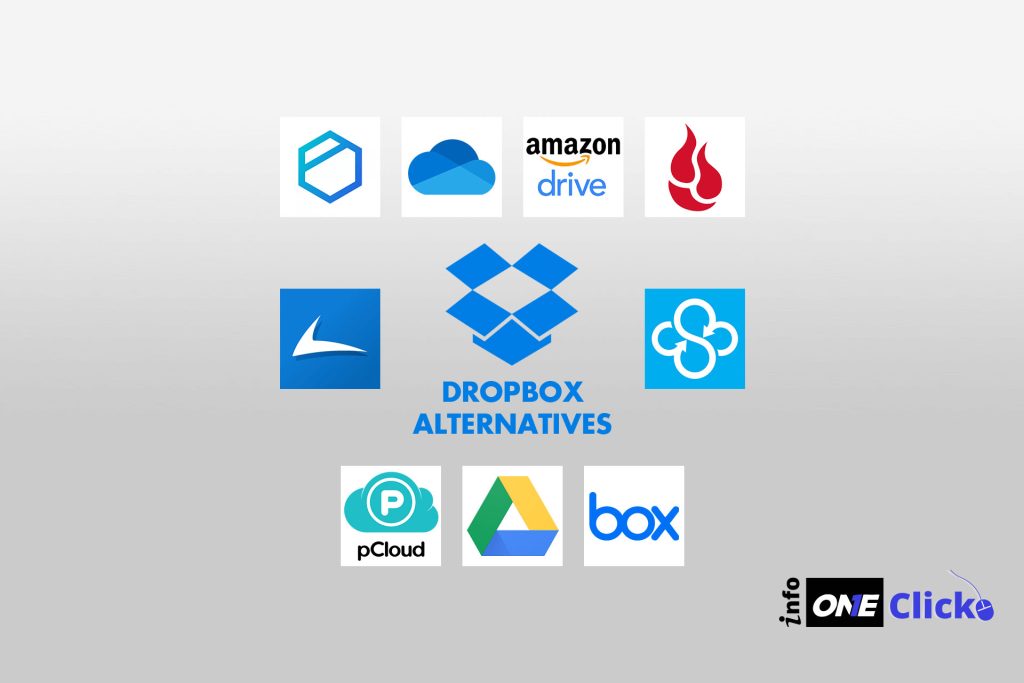In today’s data-centric world, ensuring the secure storage of important data and information has become an utmost priority.
While your personal computer is a viable option for data storage, it can significantly impact its overall performance. Moreover, relying solely on external storage devices does not guarantee protection against potential risks such as theft, breakage, or damage.
That’s precisely why cloud storage services like Dropbox, Google Drive, OneDrive, and others have gained immense popularity. These services offer reliable and convenient solutions to address this common dilemma.
Although Dropbox boasts an impressive user base of over 500 million registered users, it may not always be the optimal choice. In this blog, we will delve into the reasons behind this assertion and explore a compilation of the finest alternatives to Dropbox that will enable you to securely store all your data.
Excited to dive into this blog? Let’s commence our exploration right away!
Why Look for a Dropbox Alternative?
While Dropbox is a popular cloud storage and file-sharing service, there are several reasons why you might consider looking for a Dropbox alternatives:
Cost: Dropbox offers limited free storage, and if you require more storage space, you’ll need to upgrade to a paid plan. If you’re looking for more cost-effective options or need higher storage capacity at a lower price, exploring alternatives can be beneficial.
Features: Different cloud storage providers offer varying features and functionalities. If you need specific features that Dropbox may not offer or if you’re looking for additional collaboration tools, advanced security options, or better integration with other apps, exploring alternatives can help you find a solution that better suits your needs.
Privacy and Security: Some individuals or organizations may have concerns about data privacy and security when using cloud storage services. By exploring alternatives, you can find providers that prioritize data encryption, offer stronger security measures, and have robust privacy policies that align with your requirements.
Customization and Integration: Depending on your workflow and specific requirements, you may prefer a cloud storage service that allows for more customization and seamless integration with other applications or platforms you use. Exploring alternatives can help you find a solution that better fits your workflow and integration needs.
User Interface and User Experience: User interface and user experience can greatly impact your productivity and ease of use. If you find Dropbox’s interface confusing or if you prefer a different layout or navigation style, exploring alternatives can help you find a cloud storage service with a user interface that suits your preferences.
With the intention of providing you with more secure and budget-friendly options, we have curated the following selection of Dropbox alternatives. These alternatives enable you to effortlessly synchronize and store your files in the cloud while facilitating seamless file sharing with others.
List of Dropbox Alternatives
If you’re looking for alternatives to Dropbox, here are some options worth considering:
Google Drive
Google Drive is a popular cloud storage and file synchronization service offered by Google. It provides users with 15 GB of free storage space, which is shared across Google Drive, Gmail, and Google Photos. Additional storage can be purchased if needed. Google Drive offers a user-friendly interface and works seamlessly with other Google services like Google Docs, Sheets, and Slides. It allows users to create, edit, and collaborate on documents, spreadsheets, and presentations in real-time. Files and folders can be easily shared with specific individuals or made accessible to a broader audience. Google Drive supports various file formats and provides robust search capabilities. It also offers offline access and mobile apps for convenient file management on the go.
Pricing
- Free Plan: 15 GB of storage.
- Google One Plans: Starting at $1.99 per month for 100 GB, with additional tiers available for higher storage capacities (e.g., 200 GB, 2 TB, 10 TB, etc.).
- Business Plans: Starting at $6 per user per month for 30 GB of storage and additional features for teams and businesses.
Microsoft OneDrive
OneDrive is Microsoft’s cloud storage and file hosting service. It comes pre-installed on Windows devices and integrates well with Microsoft Office applications. OneDrive offers 5 GB of free storage, with additional storage available for purchase. It provides features similar to Dropbox, such as file synchronization across devices, file sharing, and collaboration. OneDrive supports a wide range of file types and allows users to preview files without downloading them. It also offers features like version history, where users can access previous versions of files, and automatic backup of photos and videos from mobile devices. OneDrive’s seamless integration with Windows and Office makes it a convenient option for Microsoft users.
Pricing
- Free Plan: 5 GB of storage.
- Microsoft 365 Personal: Starting at $6.99 per month for 1 TB of storage and access to Microsoft Office apps.
- Microsoft 365 Family: Starting at $9.99 per month for 6 TB of storage (1 TB per user) and access to Microsoft Office apps for up to six users.
- Business Plans: Starting at $5 per user per month for 1 TB of storage and additional collaboration features.
Box
Box is a cloud content management and file sharing platform that caters to businesses and enterprises. It provides secure cloud storage, collaboration tools, and workflow automation. Box offers various plans for individuals and businesses, starting from a free personal plan with 10 GB of storage. It emphasizes security and compliance features, making it suitable for organizations that deal with sensitive data. Box allows users to control access permissions, track file activities, and manage user roles. It offers integration with popular productivity tools like Microsoft Office and Google Workspace, as well as third-party applications through its extensive ecosystem.
Pricing
- Free Plan: 10 GB of storage with a 250 MB file upload limit.
- Personal Pro Plan: Starting at $10 per month for 100 GB of storage and a 5 GB file upload limit.
- Business Plans: Starting at $7 per user per month for unlimited storage and advanced security and administration features.
Sync.com
Sync.com is a privacy-focused cloud storage and file sharing service that prioritizes security. It offers end-to-end encryption for files and ensures that only users have access to their data. Sync.com provides different plans, including a free plan with 5 GB of storage. It supports file synchronization across devices, file sharing with password protection and expiry dates, and collaboration features. Sync.com also offers advanced features like remote wipe, which allows users to delete files from lost or stolen devices, and data recovery options.
Pricing
- Free Plan: 5 GB of storage.
- Personal Plans: Starting at $8 per month for 2 TB of storage with additional features like advanced sharing controls and password protection.
- Business Plans: Starting at $5 per user per month for 1 TB of storage, advanced security features, and team collaboration tools.
pCloud
pCloud is a cloud storage service known for its generous free storage allocation of 10 GB, expandable through referral programs and paid plans. It provides file synchronization, file sharing, and collaboration features. pCloud offers client-side encryption, which means that files are encrypted locally on the user’s device before being uploaded to the cloud. It supports file versioning, allowing users to access and restore previous file versions. pCloud also offers media playback capabilities, enabling users to stream music and videos directly from their cloud storage.
Pricing
- Free Plan: 10 GB of storage.
- Premium Plans: Starting at $4.99 per month for 500 GB of storage.
- Lifetime Plans: One-time payment options for extended storage capacities (e.g., 2 TB, 4 TB, 8 TB, etc.) with no monthly fees.
Amazon Drive
Amazon Drive is a cloud storage service offered by Amazon. It provides various storage plans, including a free tier with 5 GB of storage for Amazon Prime members. Amazon Drive focuses on easy file storage and retrieval, supporting a wide range of file formats. It integrates well with other Amazon services and devices, such as Fire tablets and Fire TV, allowing easy access to files across different platforms.
Pricing
- Free Plan: 5 GB of storage for Amazon Prime members.
- Additional Plans: Amazon offers various storage plans starting at $1.99 per month for 100 GB, with larger storage options available.
iCloud Drive
iCloud Drive is Apple’s cloud storage service designed primarily for Apple users. It seamlessly integrates with macOS, iOS, and other Apple devices, offering file synchronization across devices. iCloud Drive provides 5 GB of free storage, and additional storage can be purchased as needed. It supports collaboration features and allows users to share files and folders with others, making it convenient for those within the Apple ecosystem.
Pricing
- Free Plan: 5 GB of storage.
- iCloud Storage Plans: Additional storage options include 50 GB, 200 GB, and 2 TB plans, with prices ranging from $0.99 to $9.99 per month.
SpiderOak
SpiderOak is a cloud storage and backup service known for its strong focus on privacy and security. It utilizes end-to-end encryption, ensuring that only the user has access to their files. SpiderOak offers plans for both individuals and businesses, providing features like file synchronization, sharing, and backup. It also allows users to create encrypted “rooms” where they can securely collaborate with others.
Pricing
- Personal Plans: Starting at $6 per month for 150 GB of storage, with larger storage options available.
- Business Plans: SpiderOak offers custom pricing for businesses based on their specific requirements.
Mega
Mega is a cloud storage and file sharing platform that offers a generous 50 GB of free storage, making it an attractive option for users with large storage needs. It provides end-to-end encryption for files, ensuring data security. Mega supports file synchronization, sharing, and collaboration features. It also offers a built-in chat feature, allowing users to communicate while working on shared files.
Pricing
- Free Plan: 50 GB of storage.
- Pro Lite Plan: Starting at €4.99 per month for 400 GB of storage and 1 TB of bandwidth.
- Pro I, Pro II, and Pro III Plans: Offer larger storage capacities and increased bandwidth options.
Tresorit
Tresorit is a cloud storage and file synchronization service known for its strong security features. It uses zero-knowledge encryption, meaning that only the user has access to their files, and Tresorit has no knowledge of the encryption keys. Tresorit offers plans for individuals, teams, and businesses, providing secure file storage, sharing, and collaboration. It emphasizes features like granular access controls, activity tracking, and remote wipe in case of lost or stolen devices.
Pricing
- Solo Plans: Starting at $10.42 per month for 500 GB of storage and features like end-to-end encryption and secure file sharing.
- Business Plans: Tresorit offers custom pricing for businesses based on the number of users and storage needs.
Conclusion
Every organization generates a significant volume of data and content that requires efficient storage, organization, and security. To fulfill these requirements, a reliable cloud storage service is essential.
Whether you’re seeking an alternative to Dropbox, exploring options similar to Dropbox, or simply in need of cloud storage services, we trust that our suggestions have provided the information you seek.
Now, all that remains is for you to select the cloud storage service that aligns with your company’s specific needs and financial considerations. With the chosen service, you can confidently safeguard and manage your valuable data.
That concludes our discussion! Should you have any further queries, feel free to ask.