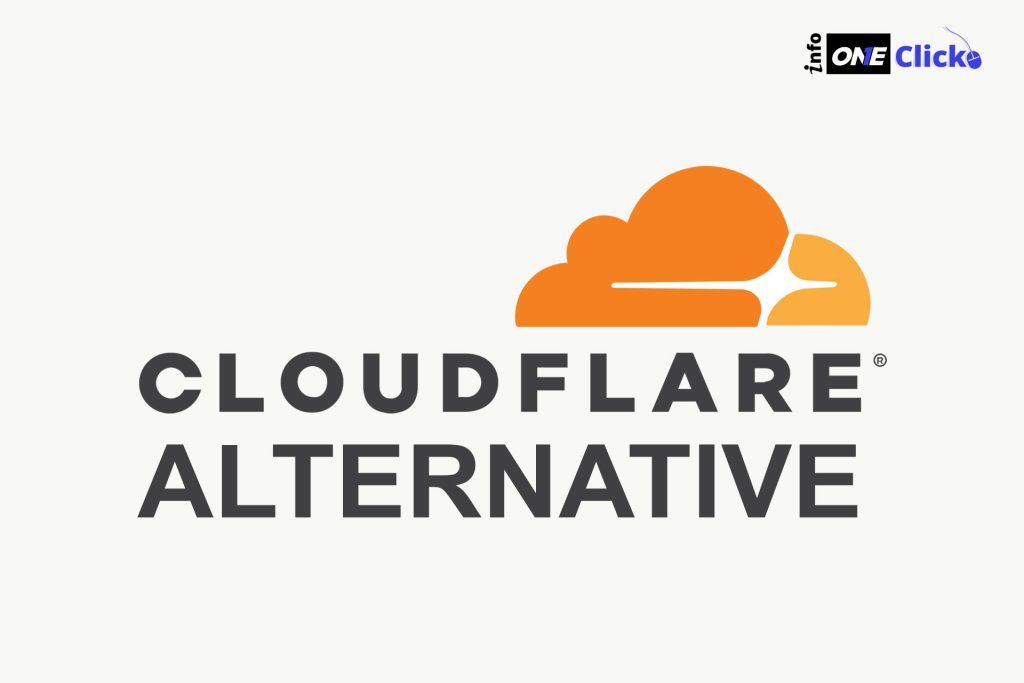While Cloudflare stands as one of the leading content delivery networks (CDNs), it’s important to note that there are numerous alternatives available.
In this comprehensive post, we present our selection of the top Cloudflare alternatives that can effectively enhance your website’s performance and security.
Explore below to find comprehensive details about the best Cloudflare alternatives for this year, including their advantages and disadvantages, key features, pricing information, and more.
Are you ready to explore the alternatives? Let’s dive in and get started!
Akamai
Akamai is a prominent content delivery network (CDN) and cloud services provider. Founded in 1998, it has established itself as a leading company in the CDN industry.
Akamai positions itself as the world’s largest network edge platform and content delivery network (CDN), with an extensive global presence. Their network encompasses numerous edge servers spread across densely-populated areas and over 130 countries.
With their global traffic management system, Akamai aims to reduce outages and enhance the performance of websites and applications by intelligently balancing the load. Additionally, their image and video manager automatically optimizes visual media to improve loading speeds and user experience.
Akamai prioritizes developer-friendliness, offering features like API acceleration, real-time load testing with CloudTest, and access to DataStream log data for in-depth analysis and insights.
Akamai Key Features
- Robust content delivery network (CDN) capabilities
- Global network with extensive coverage
- Advanced caching and content optimization
- High-performance and low-latency content delivery
- DDoS protection and web application firewall (WAF) capabilities
- Real-time analytics and reporting
- Media delivery solutions for streaming and video content
- Scalable and reliable infrastructure
- Integration with other security and cloud services
- Edge computing and serverless computing options
- Mobile optimization and acceleration features
- API and developer-friendly tools and documentation
- Multi-cloud and hybrid cloud support
Pros of Akamai:
- Global Network
- High Performance
- Scalability
- Advanced Security Features
- Real-Time Analytics and Reporting
- Media Delivery Solutions
- Integration with Other Services
- Edge Computing Capabilities
- Mobile Optimization
- Developer-Friendly Tools
Cons of Akamai:
- Higher Cost
- Complexity
- Contractual Commitments
- Limited Control
- Learning Curve
Akamai Pricing
Akamai pricing varies depending on the services you use. For example, their CDN (Content Delivery Network) pricing starts at $350 per month for 100 GB of bandwidth. Their cloud computing services pricing starts at $5 per month for a shared Nanode plan.
Here is a breakdown of some of Akamai’s pricing plans:
CDN:
- Shared CDN: Starts at $350 per month for 100 GB of bandwidth.
- Dedicated CDN: Starts at $1,750 per month for 1 TB of bandwidth.
- Enterprise CDN: Starts at $3,500 per month for 10 TB of bandwidth.
Cloud Computing:
- Shared Nanode: $5 per month.
- Dedicated Nano: $10 per month.
- Shared Compute: Starts at $10 per month for 1 vCPU and 1 GB of RAM.
- Dedicated Compute: Starts at $50 per month for 1 vCPU and 2 GB of RAM.
Amazon CloudFront
Amazon CloudFront is a content delivery network (CDN) service provided by Amazon Web Services (AWS). It is designed to deliver content, including web pages, videos, images, and other static or dynamic assets, to end-users with low latency and high data transfer speeds.
Amazon CloudFront is an exceptional content delivery network (CDN) provided by Amazon. It stands as a viable choice for enterprise users seeking optimal performance, security, and convenience in their operations.
With an extensive network of over 450 globally-distributed Points of Presence (PoPs), Amazon CloudFront surpasses other CDN providers, including Cloudflare, in terms of coverage and reach.
CloudFront goes beyond traditional CDN capabilities with an array of advanced features. These include built-in data compression, edge compute capabilities, field-level encryption, automated network mapping, and intelligent routing, which elevate its performance to new heights.
Beyond its ability to deliver content faster and more efficiently to visitors worldwide, CloudFront contributes to enhancing website security through traffic encryption, access controls, and the inclusion of AWS Shield Standard DDoS protection.
However, it is worth noting that CloudFront primarily targets developers, meaning that the initial setup and configuration can be highly intricate. Therefore, it may not be the most suitable option for independent bloggers or entrepreneurs lacking a dedicated website development team. Nonetheless, for those equipped with a development team, CloudFront presents an unparalleled choice.
Amazon CloudFront Key Features
- Global content delivery network (CDN) for fast and reliable content delivery
- Low-latency and high-performance infrastructure
- Scalable and flexible to handle varying traffic demands
- Integration with other Amazon Web Services (AWS) products and services
- Customizable caching and content delivery options
- DDoS protection and security features
- On-demand and live video streaming capabilities
- Real-time monitoring and analytics for performance insights
- Easy-to-use management console and API for configuration and control
- Seamless integration with AWS Identity and Access Management (IAM) for secure access control
- Content delivery through a network of edge locations worldwide
- Pay-as-you-go pricing model for cost-efficiency and flexibility
Pros of Amazon CloudFront:
- Amazon CloudFront has a vast network of edge locations worldwide, enabling fast and efficient content delivery to users across the globe.
- CloudFront is designed for low-latency and high-performance content delivery, ensuring a seamless user experience.
- CloudFront can handle varying traffic demands and scale automatically to accommodate increased usage, making it suitable for websites with fluctuating traffic patterns.
- CloudFront seamlessly integrates with other Amazon Web Services (AWS) products and services, allowing for streamlined workflows and enhanced functionality.
- CloudFront provides DDoS protection and various security features to safeguard your content and applications.
- CloudFront offers real-time monitoring and analytics capabilities, providing valuable insights into the performance and usage of your content.
- CloudFront is user-friendly, with an intuitive management console and APIs for easy configuration and control.
Cons of Amazon CloudFront:
- CloudFront can be complex for users who are new to content delivery networks (CDNs) or AWS services, requiring a learning curve to fully leverage its capabilities.
- While CloudFront offers a pay-as-you-go pricing model, costs can escalate for websites with high traffic volume or extensive content delivery requirements.
- Fine-tuning the configuration settings of CloudFront, such as caching rules and content invalidation, may require technical expertise or assistance.
- While CloudFront integrates well with AWS services, it may have limitations or require additional configuration for non-AWS services.
- While CloudFront has a global network, some edge locations may have limited availability in certain regions.
Amazon CloudFront Pricing
Amazon CloudFront pricing is based on the following factors:
- You are charged for the amount of data that is transferred from CloudFront to your users. The cost per GB varies depending on the region where your content is stored and the region where your users are located.
- You are charged for the number of requests that are made to CloudFront. The cost per request varies depending on the type of request (HTTP or HTTPS) and the region where your content is stored.
- You are charged for the number of invalidations that you perform. An invalidation is a request to CloudFront to remove a cached version of your content. The cost per invalidation varies depending on the region where your content is stored.
- You are charged for the number of times your CloudFront Functions are executed. The cost per execution varies depending on the region where your function is executed.
NitroPack
NitroPack is a website optimization service designed to improve website performance and speed. It offers a suite of features and optimizations to enhance the loading time and user experience of websites.
NitroPack emerges as the ideal alternative to Cloudflare for content creators, entrepreneurs, and publishers, offering a comprehensive solution for site speed and performance optimization that goes beyond a traditional CDN.
Similar to Cloudflare, NitroPack operates a global CDN with a vast network of data centers distributed worldwide. This enables swift delivery of website resources to end-users, resulting in faster page load times.
However, NitroPack surpasses Cloudflare by providing an extensive range of performance-boosting features, not available in Cloudflare’s free plan. These include top-notch caching, CSS and HTML minification, image optimization, JS optimization, lazy loading, and more.
The real game-changer lies in NitroPack’s automatic deployment of these optimizations. Setting up NitroPack is a breeze compared to Cloudflare, as it eliminates the need for technical skills or writing code. Simply install the plugin and follow a quick setup process. In just 5 minutes, NitroPack will begin implementing numerous optimizations, significantly enhancing your website’s performance.
We conducted our own tests on a trial website and witnessed a remarkable speed improvement right away. With NitroPack, the document load time swiftly decreased from 2.37 seconds to a mere 0.9 seconds. Additionally, Time to First Byte (TTFB) was halved, dropping from 0.35 seconds to 0.17 seconds.
NitroPack Key Features
- Website optimization and performance acceleration
- Intelligent caching and content delivery
- Advanced image optimization and compression
- Minification of CSS, JavaScript, and HTML files
- Lazy loading and deferred loading of assets
- Gzip compression for reduced file sizes
- Browser caching and caching rule customization
- Integration with popular content management systems (CMS) and e-commerce platforms
- Real-time analytics and performance monitoring
- Mobile optimization and responsive design support
- SEO-friendly optimizations for improved search engine rankings
- Automatic cache management and invalidation
- Support for HTTP/2 and HTTPS protocols
- Easy installation and setup process
- Developer-friendly tools and support
Pros of NitroPack:
- NitroPack helps improve website performance by optimizing various aspects, including caching, file minification, and image compression.
- With its intelligent caching and content delivery capabilities, NitroPack enables faster loading times for web pages, resulting in an enhanced user experience.
- By optimizing website speed and performance, NitroPack can positively impact search engine rankings, leading to better visibility and increased organic traffic.
- NitroPack seamlessly integrates with popular content management systems (CMS) and e-commerce platforms, making it easy to implement and manage optimizations.
- NitroPack provides real-time analytics and performance monitoring, allowing users to track the impact of optimizations and make data-driven decisions.
- NitroPack includes mobile optimization features, ensuring optimal website performance on mobile devices and catering to mobile users’ needs.
- NitroPack offers developer-friendly tools and support, enabling customization and advanced configurations for specific website requirements.
Cons of NitroPack:
- While NitroPack supports various CMS and e-commerce platforms, there may be certain compatibility limitations depending on the specific platform or website setup.
- : Fine-tuning NitroPack’s settings and optimizations may require technical expertise or experimentation to achieve the desired results.
- NitroPack’s pricing structure may not be suitable for all budgets, especially for smaller websites or those with limited financial resources.
- Implementing NitroPack means relying on an external service for website optimization, which may not be desirable for some users who prefer in-house solutions.
- NitroPack’s pre-configured optimizations may not provide the flexibility or level of customization required by some websites with unique performance needs.
NitroPack Pricing
NitroPack offers four pricing plans:
- Business: $13.65 per month for up to 5,000 monthly pageviews and 1 GB of monthly CDN bandwidth.
- Growth: $33.15 per month for up to 100,000 monthly pageviews and 5 GB of monthly CDN bandwidth.
- Scale: $114.40 per month for up to 1 million monthly pageviews and 10 GB of monthly CDN bandwidth.
- Custom: For websites with higher traffic or bandwidth requirements, NitroPack offers custom pricing plans.
StackPath
StackPath is a comprehensive edge computing platform that provides a range of services to enhance website performance, security, and delivery. It offers a combination of content delivery network (CDN), cloud security, and edge computing solutions.
StackPath stands out as an exceptional cloud computing provider, offering a diverse range of services, including CDN, WAF, image optimization, and security.
Regarding its CDN capabilities, StackPath boasts an impressive network of 73 edge locations strategically positioned in major internet exchanges across 43 markets. While this count may be lower than some competitors, StackPath prioritizes quality over quantity.
Rather than scattering servers across numerous locations, StackPath focuses on a select number of edge locations within densely populated cities. This strategic approach ensures that the servers are situated as close as possible to the actual website visitors, resulting in significant performance advantages.
StackPath operates as a pull CDN, simplifying the configuration process. With Pull CDN, the PoP servers automatically fetch and cache your assets, eliminating the need for manual intervention once the initial setup is complete.
Another advantage of StackPath is the ease of setup. Unlike Cloudflare, you won’t be required to change your nameservers, simplifying the implementation process and reducing potential disruptions.
StackPath Key Features
- Content delivery network (CDN) for fast and reliable content delivery
- Global network with edge locations worldwide
- Advanced caching and content optimization
- DDoS protection and web application firewall (WAF) capabilities
- Secure socket layer (SSL) encryption support
- Real-time analytics and reporting
- Edge computing and serverless computing options
- Application programming interface (API) and developer-friendly tools
- Mobile optimization and acceleration
- Media delivery solutions for video streaming
- Scalable and flexible infrastructure
- Integration with other services and platforms
- Multi-cloud and hybrid cloud support
Pros of StackPath:
- StackPath offers a global content delivery network (CDN) with edge locations worldwide, ensuring fast and reliable content delivery to users.
- StackPath provides advanced caching and content optimization techniques to enhance website performance and improve user experience.
- StackPath includes DDoS protection and web application firewall (WAF) capabilities to protect against malicious attacks and ensure website security.
- StackPath’s infrastructure is scalable and flexible, allowing businesses to easily accommodate growing traffic demands and adapt to changing needs.
- StackPath offers real-time analytics and reporting tools to monitor website performance, track user behavior, and gain valuable insights.
- StackPath provides APIs and developer-friendly tools to enable customization, integration with other services, and seamless workflow management.
- StackPath offers mobile optimization features, ensuring optimal performance and responsiveness for mobile devices and mobile users.
Cons of StackPath:
- Some users may find StackPath’s advanced features and configuration options to have a learning curve, requiring technical expertise or assistance.
- StackPath’s pricing structure may not be suitable for all budgets, especially for smaller businesses or those with limited financial resources.
- StackPath’s comprehensive set of features and services may be overwhelming for beginners or those new to CDN and security technologies.
- Certain advanced features or services, such as WAF or advanced analytics, may come at an additional cost beyond the base package.
- StackPath primarily focuses on web traffic optimization and security, so it may have limitations when it comes to non-web traffic or specific use cases.
StackPath Pricing
StackPath offers four pricing plans:
- Secure Edge Service: Starts at $10 per month.
- Pro: Starts at $20 per month.
- Business: Starts at $200 per month.
- Enterprise: Contact sales for pricing.
Sucuri
Sucuri is a leading website security and protection platform that helps businesses defend against various online threats, including malware, hacking attempts, and DDoS attacks. It offers a range of features to enhance website security and ensure a safe online presence.
Sucuri presents itself as a comprehensive website security platform that encompasses an integrated CDN and WAF. It provides a robust solution for monitoring, cleaning, and safeguarding your website against malware and other security risks.
The key distinction between Cloudflare and Sucuri lies in their primary focus. While Cloudflare primarily specializes in enhancing website performance, Sucuri prioritizes website security.
Sucuri incorporates a powerful cloud-based firewall that effectively shields your site from malicious attacks. Additionally, its malware scanner continuously monitors your website for security vulnerabilities, promptly identifying and assisting in the removal of any malware that manages to infiltrate.
Among its notable features are blocklist monitoring and removal, automatic website backups, DDoS mitigation, load balancing, and more.
In addition to its security-oriented functionalities, Sucuri also includes a CDN that can significantly boost website speeds by up to 70%. Although the network of edge servers may not match the scale of Cloudflare’s, Sucuri ensures comprehensive coverage across critical areas with substantial website traffic.
Sucuri Key Features
- Website security and malware protection
- DDoS mitigation and prevention
- Web application firewall (WAF) capabilities
- Malware scanning and removal
- Security monitoring and alerts
- SSL certificate support
- Content delivery network (CDN) for improved performance and reliability
- Blacklist monitoring and removal assistance
- Website integrity checking and file monitoring
- Incident response and remediation support
- Real-time traffic and attack analytics
- Sucuri Firewall for enhanced website security
- Integration with popular content management systems (CMS)
- Customer support and expert assistance
Pros of Sucuri:
- Sucuri offers comprehensive website security solutions, including malware protection, DDoS mitigation, and web application firewall (WAF) capabilities, helping to safeguard websites from various threats.
- Sucuri provides regular malware scanning and removal services, ensuring that websites remain free from malicious code and infections.
- : Sucuri supports SSL certificates, enabling secure communication between websites and users, enhancing trust and data protection.
- Sucuri offers real-time traffic and attack analytics, allowing users to monitor their website’s security status and detect any potential threats or suspicious activities.
- Sucuri integrates well with popular content management systems (CMS), making it easier to implement and manage security measures for websites built on platforms like WordPress, Joomla, Drupal, and others.
- Sucuri’s Firewall provides an additional layer of protection by filtering out malicious traffic before it reaches the website, improving security and performance.
- Sucuri provides customer support and expert assistance, helping users with incident response, remediation, and any security-related inquiries or issues.
Cons of Sucuri:
- Sucuri’s services come at a cost, and the pricing may not be suitable for all budgets, especially for smaller websites or those with limited financial resources.
- Some users may find Sucuri’s advanced security features and configuration options challenging to navigate, requiring technical expertise or assistance.
- : Introducing additional security measures, such as a web application firewall or traffic filtering, may impact website performance, although Sucuri aims to minimize such effects.
- Relying on a third-party service like Sucuri for website security means depending on an external provider, which may not be desirable for some users preferring in-house solutions.
- Sucuri’s services and configurations may have certain limitations and may not provide the same level of customization as building and managing security measures in-house.
Sucuri Pricing
Starting at $9.99 per month, Sucuri provides a range of plans to meet different website security requirements. While there is no free plan or free trial available, they do offer a 30-day guarantee, ensuring customer satisfaction and peace of mind.
KeyCDN
KeyCDN is a content delivery network (CDN) service that helps businesses accelerate content delivery and improve website performance. It offers a global network of edge servers strategically distributed worldwide to reduce latency and ensure fast content delivery to end-users.
KeyCDN serves as a dedicated and high-performance content delivery network, positioning itself as a prominent competitor to Cloudflare.
The global presence of KeyCDN is established through its distribution of edge servers across six continents. These servers are optimized to deliver maximum performance, utilizing advanced TCP stack technology, 100% SSD coverage, and latency-based routing technology.
Beyond its CDN capabilities, KeyCDN offers additional features such as image optimization, encompassing functionalities like image resizing and compression. It also provides security measures such as DDoS protection, SSL support, access rules, OCSP stapling, and TLS encryption.
KeyCDN distinguishes itself as highly developer-friendly, offering a RESTful API, comprehensive documentation, detailed reports, and flexible configuration options. The platform is designed to be user-friendly, allowing for easy customization to meet diverse specifications. Moreover, native integration with leading CMS platforms like WordPress, Magento, Joomla!, and Drupal further enhances its accessibility and compatibility.
KeyCDN Key Features
- Content delivery network (CDN) for fast and efficient content delivery
- Global network with numerous edge locations worldwide
- Advanced caching and content optimization
- Real-time analytics and reporting
- Secure token and hotlink protection
- HTTP/2 and IPv6 support
- Origin shield to protect the origin server
- Gzip compression for reduced file sizes
- Instant purging and cache invalidation
- Customizable caching rules and settings
- Integration with popular CMS and e-commerce platforms
- SSL certificate support
- Developer-friendly APIs and tools
- Cost-effective pricing with pay-as-you-go model
Pros of KeyCDN:
- KeyCDN’s global network and advanced caching capabilities ensure fast and efficient content delivery to users around the world, improving website performance and user experience.
- KeyCDN offers a pay-as-you-go pricing model, allowing businesses to pay only for the resources they consume, making it cost-effective for websites with varying traffic patterns.
- KeyCDN integrates seamlessly with popular content management systems (CMS) and e-commerce platforms, making it easy to set up and manage CDN configurations.
- KeyCDN provides real-time analytics and reporting, allowing users to monitor the performance of their CDN, track usage, and gain insights into user behavior.
- KeyCDN offers security features like secure token and hotlink protection to prevent unauthorized access to content and protect against content theft.
- KeyCDN provides APIs and developer-friendly tools, enabling customization, automation, and integration with existing workflows.
- KeyCDN allows for instant purging and cache invalidation, giving users control over content updates and ensuring that the latest content is delivered to users.
Cons of KeyCDN:
- KeyCDN may have a learning curve for users who are new to content delivery networks (CDNs) or CDN configurations, requiring technical knowledge or assistance for optimal setup.
- Some advanced configurations or fine-grained control over caching rules may require more in-depth knowledge or advanced technical expertise.
- While KeyCDN is designed for high performance, incorrect configurations or suboptimal settings could potentially impact website performance.
- KeyCDN’s network may have fewer edge locations in certain regions compared to larger CDN providers, potentially impacting content delivery in those areas.
KeyCDN Pricing
KeyCDN offers three pricing plans:
- Starter: $4 per month for the first 10 GB of bandwidth.
- Pro: $19 per month for the first 100 GB of bandwidth.
- Business: $99 per month for the first 1 TB of bandwidth.
Bunny.net
Bunny.net is a content delivery network (CDN) service designed to accelerate website performance and improve content delivery to end-users. It offers a range of features to optimize website speed and ensure a seamless user experience.
Bunny.net is a renowned global content delivery network that offers a cutting-edge CDN, edge storage, and a wide range of features for website optimization and security.
The standout feature of Bunny.net lies in its exceptional performance. Although it has fewer data centers compared to Sucuri (114 compared to 270+), it manages to achieve lower average global latency (26ms compared to 28ms), ensuring swift content delivery.
What sets Bunny.net apart even further is its affordability. Despite delivering enterprise-grade performance, it offers its services at a fraction of the cost of Sucuri’s paid plans, providing excellent value for money.
Deploying Bunny.net is incredibly simple. With Bunny Optimizer, you can instantly enhance your website’s performance with just a single click. Additionally, Bunny.net offers DNS management, image processing capabilities, DDoS protection, perma-cache functionality, video delivery, and much more to cater to diverse website needs.
Bunny.net Key Features
- Content delivery network (CDN) for fast and efficient content delivery
- Global network with numerous edge locations worldwide
- Advanced caching and content optimization
- Real-time analytics and reporting
- HTTP/2 and IPv6 support
- Gzip compression for reduced file sizes
- Secure token and hotlink protection
- Origin shield to protect the origin server
- Instant purging and cache invalidation
- Customizable caching rules and settings
- DDoS protection
- SSL certificate support
- Image optimization and transformation capabilities
- Video streaming and on-demand video delivery
- Developer-friendly APIs and tools
- Cost-effective pricing with pay-as-you-go model
Pros of Bunny.net:
- Bunny.net’s global network and advanced caching capabilities ensure fast and efficient content delivery, resulting in improved website performance and user experience.
- With numerous edge locations worldwide, Bunny.net can deliver content to users from the nearest server, reducing latency and improving load times.
- Bunny.net offers a pay-as-you-go pricing model, allowing businesses to pay for the resources they use, making it cost-effective for websites with varying traffic patterns.
- Bunny.net integrates seamlessly with various content management systems (CMS) and platforms, making it easy to set up and manage CDN configurations.
- Bunny.net provides real-time analytics and reporting, allowing users to monitor CDN performance, track usage, and gain insights into user behavior.
- Bunny.net offers secure token and hotlink protection to prevent unauthorized access to content and protect against content theft.
- Bunny.net provides developer-friendly APIs and tools, allowing customization, automation, and integration with existing workflows.
Cons of Bunny.net:
- Setting up and configuring a CDN may have a learning curve for users who are new to CDN technologies, requiring technical knowledge or assistance for optimal setup.
- Some advanced configurations or fine-grained control over caching rules may require more in-depth knowledge or advanced technical expertise.
- Incorrect configurations or suboptimal settings could potentially impact website performance, although Bunny.net is designed for high performance.
- Bunny.net may have fewer edge locations in certain regions compared to larger CDN providers, which could impact content delivery in those areas.
Bunny.net Pricing
- Bandwidth: Bunny.net charges $0.005 per GB of bandwidth.
- Storage: Bunny.net charges $0.01 per GB of storage.
- Features: Bunny.net charges $9.50 per month for the Bunny Optimizer feature.
- Bunny.net also offers a free plan that includes 20 million queries and 1 GB of bandwidth.
Azure
Azure is a cloud computing platform and service provided by Microsoft. It offers a wide range of cloud-based services, including virtual machines, storage, databases, networking, analytics, and more, to help businesses build, deploy, and manage applications and services.
Azure, developed by Microsoft, is a leading cloud computing platform that offers a comprehensive suite of services, including a robust, flexible, and scalable content delivery network (CDN).
With Microsoft Azure CDN, you can deliver various forms of website content, such as audio, video, apps, photos, and other files, to your customers in a faster and more efficient manner. This is achieved by serving the content from servers located as close as possible to each user, reducing latency and improving the overall user experience.
The extensive global presence of Azure CDN is supported by over 118 Points of Presence (PoPs) dispersed across major cities worldwide. This extensive coverage ensures lightning-fast content delivery to users, regardless of their geographical location.
In addition to enhancing performance, Azure CDN also aids in saving bandwidth, improving responsiveness, and providing site protection. Moreover, the CDN’s scalability enables it to effectively handle sudden traffic spikes and heavy loads, ensuring uninterrupted performance during periods of high demand.
Similar to Amazon CloudFront, Azure CDN caters to the needs of developers with its developer-friendly features. It offers a unified API, flexible configuration options, and a comprehensive set of tools to build and automate global applications, making it an ideal choice for developers seeking efficiency and scalability.
Azure Key Features
- Broad range of cloud services and solutions
- Scalable and flexible infrastructure
- Hybrid cloud capabilities
- Global network of data centers
- Enterprise-grade security and compliance
- Artificial intelligence (AI) and machine learning (ML) capabilities
- Internet of Things (IoT) integration and solutions
- Serverless computing options
- Data analytics and big data solutions
- Developer-friendly tools and frameworks
- Integration with existing IT environments
- Identity and access management features
- DevOps and continuous integration/continuous deployment (CI/CD) capabilities
- High availability and disaster recovery options
- Advanced networking features
- Multi-platform and multi-language support
Pros of Azure:
- Azure offers a broad range of cloud services and solutions, providing businesses with various options to meet their specific needs and requirements.
- Azure provides a highly scalable infrastructure that can grow with your business, allowing you to easily scale up or down based on demand.
- Azure supports hybrid cloud scenarios, enabling seamless integration and management of both on-premises and cloud environments.
- Azure has a vast network of data centers located around the world, ensuring reliable and low-latency access to cloud services from different geographic regions.
- Azure prioritizes security and compliance, offering robust measures to protect data and meet regulatory requirements.
- Azure provides powerful artificial intelligence (AI) and machine learning (ML) capabilities, allowing businesses to leverage advanced analytics and automation.
- Azure offers a range of developer-friendly tools, frameworks, and services, making it easier to build, deploy, and manage applications on the platform.
Cons of Azure:
- Azure’s extensive range of services and features may result in a learning curve for users who are new to cloud computing or have limited technical expertise.
- Depending on the usage and configurations, Azure’s pricing structure can be complex and may not be cost-effective for all organizations, particularly smaller businesses with limited budgets.
- Although Azure provides support options, some users may find the support experience to be less responsive or require additional troubleshooting effort.
- Migrating applications or data from Azure to other cloud providers or on-premises environments may involve challenges due to potential vendor lock-in.
- While Azure integrates well with Microsoft technologies, integrating with other platforms or legacy systems may require additional configuration and effort.
Azure Pricing
With pay-as-you-go pricing, you can enjoy rates starting at $0.08 per gigabyte (GB) for the first 10TB per month. As your usage increases, significant discounts are applied, making it even more cost-effective. Additionally, you have the opportunity to take advantage of a free 30-day trial to experience the service firsthand before committing.
Wrapping up
And that wraps up our comprehensive comparison of the top Cloudflare alternatives. We trust that this information has been valuable to you.
Wishing you the best of luck in your endeavors!
Cloudflare Alternative FAQ
What is Cloudflare?
Cloudflare is a web infrastructure company that provides a suite of services to improve website performance, security, and reliability. It offers content delivery network (CDN) services, DDoS protection, DNS management, SSL/TLS encryption, and other web optimization tools.
How does Cloudflare work?
Cloudflare operates by routing website traffic through its global network of data centers. It caches static website content and delivers it to users from the nearest server location, reducing latency and improving page load times. Cloudflare also filters incoming traffic to protect against DDoS attacks and other malicious activities.
What are the benefits of using Cloudflare?
Some benefits of using Cloudflare include improved website performance, faster page load times, enhanced security against DDoS attacks and other threats, SSL/TLS encryption, easy DNS management, and cost savings through CDN caching.
Does Cloudflare provide SSL/TLS encryption?
Yes, Cloudflare offers SSL/TLS encryption for websites, providing secure communication between web servers and visitors’ browsers. It offers both free and paid SSL certificate options, allowing website owners to secure their sites and protect user data.
Can Cloudflare help with DDoS protection?
Yes, Cloudflare provides DDoS protection services to mitigate and absorb DDoS attacks. Its network infrastructure is designed to absorb and distribute traffic, preventing attacks from overwhelming web servers and ensuring websites remain accessible during attacks.
Does Cloudflare offer DNS management services?
Yes, Cloudflare provides DNS management services, allowing users to manage their domain names and DNS records through Cloudflare’s interface. It offers features like DNSSEC (DNS Security Extensions), CNAME flattening, and advanced DNS management options.
How much does Cloudflare cost?
Cloudflare offers both free and paid plans. The free plan includes basic website optimization and security features, while paid plans offer additional performance and security options, such as advanced DDoS protection and faster CDN speeds. The pricing varies based on the chosen plan and additional services selected.
Is Cloudflare suitable for all types of websites?
Cloudflare is suitable for a wide range of websites, from small personal blogs to large enterprise websites. It caters to various industries and website sizes, providing customizable features and scalability options to meet different needs.
Why would someone look for Cloudflare alternatives?
There can be several reasons why someone might look for Cloudflare alternatives. It could be due to specific feature requirements, pricing considerations, regional availability, or seeking a different level of performance, security, or support.
What are some popular Cloudflare alternatives?
Some popular Cloudflare alternatives include Akamai, Fastly, AWS CloudFront, Incapsula, StackPath, KeyCDN, Google Cloud CDN, and Microsoft Azure CDN. These alternatives offer a range of CDN and security services to optimize website performance and enhance security.
How do I choose the right Cloudflare alternative?
The choice of a Cloudflare alternative depends on various factors such as your specific needs, budget, scalability requirements, geographic coverage, ease of integration, and support. It is recommended to evaluate the features, performance, pricing, and customer reviews of different alternatives to determine which one aligns best with your requirements.
Can I use multiple CDNs or security providers simultaneously?
Yes, it is possible to use multiple CDNs or security providers simultaneously to leverage the strengths of each provider or to distribute the load across multiple networks. However, proper configuration and management are crucial to ensure compatibility and avoid conflicts between different service providers.